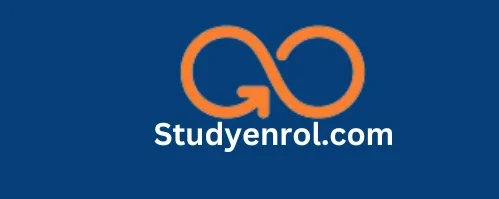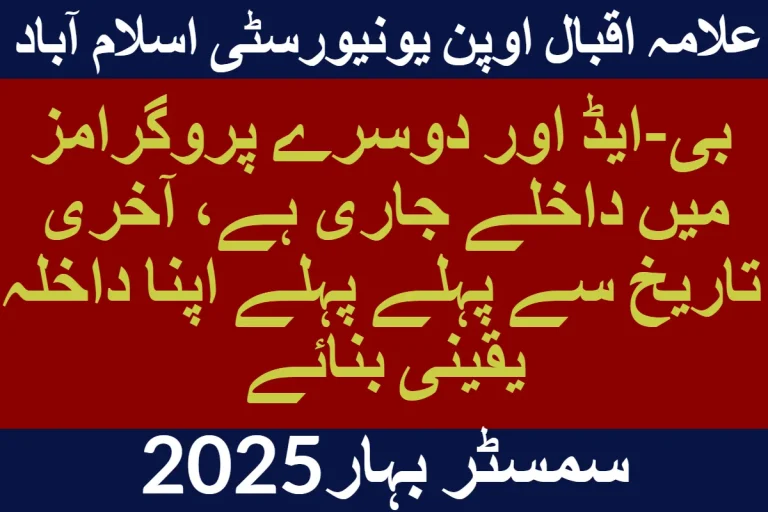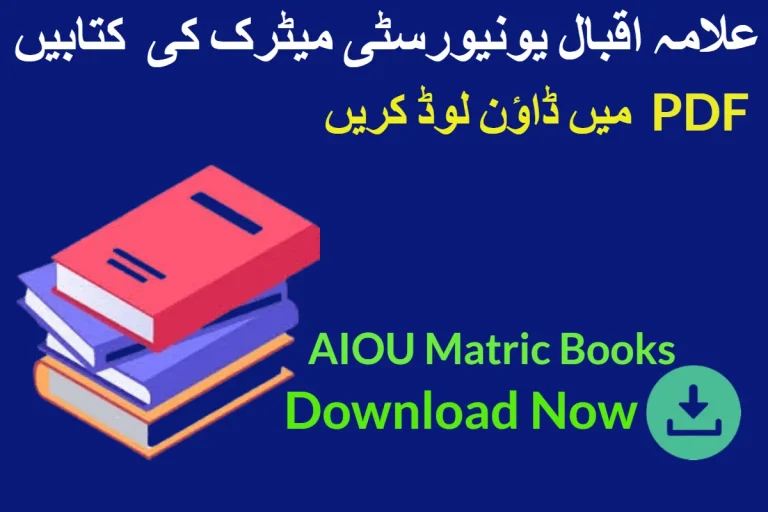AIOU Admission Confirmation Autumn Semester 2025

Allama Iqbal Open University (AIOU) has announced admissions for Autumn semester 2025. Fresh students who apply for the first time in any course of AIOU, they are worrying about whether their admission could be confirmed or not.
If you are also facing such a situation, don’t worry, you can check your AIOU admission confirmation easily on its official website when the AIOU admission process completes.
According to Allama Iqbal Open University, the admission registration process requires at least one month after admission application submission. The average processing time is 2-3 weeks but it may delay to 4-5 weeks.
This article will provide you with comprehensive information about the AIOU admission process, admission confirmation status, objection and much more.
AIOU Admission Confirmation
Allama Iqbal Open University announced admissions for Autumn semester 2025 and the admission process started for different courses. When a student applies for admission in AIOU, he or she should check his/her admission confirmation.
If you check your admission confirmation and you don’t find your name in the admission confirmed students list, don’t worry, check your name in the admission objection list.
How to Check AIOU Admission Confirmation
After applying for a course in AIOU, you will receive an information message for admission confirmation. If you don’t receive any information about your admission status in the next one and a half month of the application process, you need to confirm your admission status first. Visit AIOU official website and check your AIOU admission status.
You can check your admission confirmation for Matric, FA, BA, BS, B.Ed, MA, MSC, M.ed and other undergraduate and postgraduate programs for Autumn semester 2025. Simply open this link, enter your email or cell number and password to check your admission confirmation.
AIOU students can also check their admission confirmation on AIOU LMS portal. Follow these instructions and check your admission confirmation status:
- Visit AIOU official website.
- Navigate to the admission section.
- Click on enrollment (CMS).
- Further click on CMS for continuing students.
- Now enter your user ID and password and sign in.
- Click on course registration and check your admission confirmation.

AIOU Admission Confirmation Procedure
If you are still worrying about checking your AIOU admission confirmation, you have no need to worry, a complete admission confirmation procedure is available on the university official website.
Just visit AIOU official website, navigate to the admission bar and click on guidance and help, then click on procedure for admission confirmation”. Read the procedure carefully and easily check your admission confirmation. You can also download this admission confirmation procedure file in pdf format.
AIOU Admission Confirmation Objection
When you get admission in any program in AIOU, and you enter wrong information in the admission form or attach irrelevant documents instead of required documents for the admission, then the university does not confirm your admission.
If you face the same problem, and your admission is not confirmed,visit the university official website and check the objection on the admission form. When you checked objections on the admission form, resubmit your application for admission.
It is advised for all students who apply for admission in AIOU, must check your admission confirmation after one month of application submission.
Conclusion
When a student enrols in any course in AIOU, he or she receives a message from AIOU about admission confirmation in about one month. If you did not receive a confirmation message, you have to check your admission confirmation online.
In the above article, we comprehensively guide you about AIOU admission confirmation and hope that now you will easily check your admission confirmation and admission objection.
You are advised to check your admission confirmation on a regular basis after one month of the admission. Hope that your time will not be wasted in case of admission rejection.
FAQs
How can I check my AIOU admission confirmation?
Visit AIOU official website and navigate on the admission section. Click on enrollment (CMS), further click on CMS for continuing students. Now enter your user ID and password and sign in. Finally click on course registration and check your admission confirmation.
Why does AIOU reject admissions?
When you enter wrong information in the admission form or attach irrelevant documents instead of required documents, AIOU will reject your admission.
What happens when my admission is not confirmed in AIOU?
If your admission is not confirmed, check objections on your admission form and the as soon as possible and resubmit your admission application along with a copy objection letter.
AIOU Contact Info
Address: Sector H-8, Islamabad
Phone: (051) 111-112-468
Email: [email protected]portaiou.edu.pk
AIOU helpdesk